Our 8th grade civics class was split into two teams for Virginia's Senate race: Mark Warner and Ed Gillespie. Students were assigned various roles in their campaign, such as researcher, technology specialist, candidate, speech writer, etc. Each campaign had to release a commercial and hold a press conference. We used a green screen ($18 from Amazon with the $7 clips and $33 backdrop stand) and the $2.99 Green Screen app from DoInk.
Students chose their background and used their devices as prompts to complete the press conference. They really enjoyed watching their bodies get transformed into another location with the green screen effects.
After filming, the students submitted their assignments via Google Classroom. The class vote will take place tomorrow in their classroom. Good luck to both campaigns!
Students chose their background and used their devices as prompts to complete the press conference. They really enjoyed watching their bodies get transformed into another location with the green screen effects.
After filming, the students submitted their assignments via Google Classroom. The class vote will take place tomorrow in their classroom. Good luck to both campaigns!

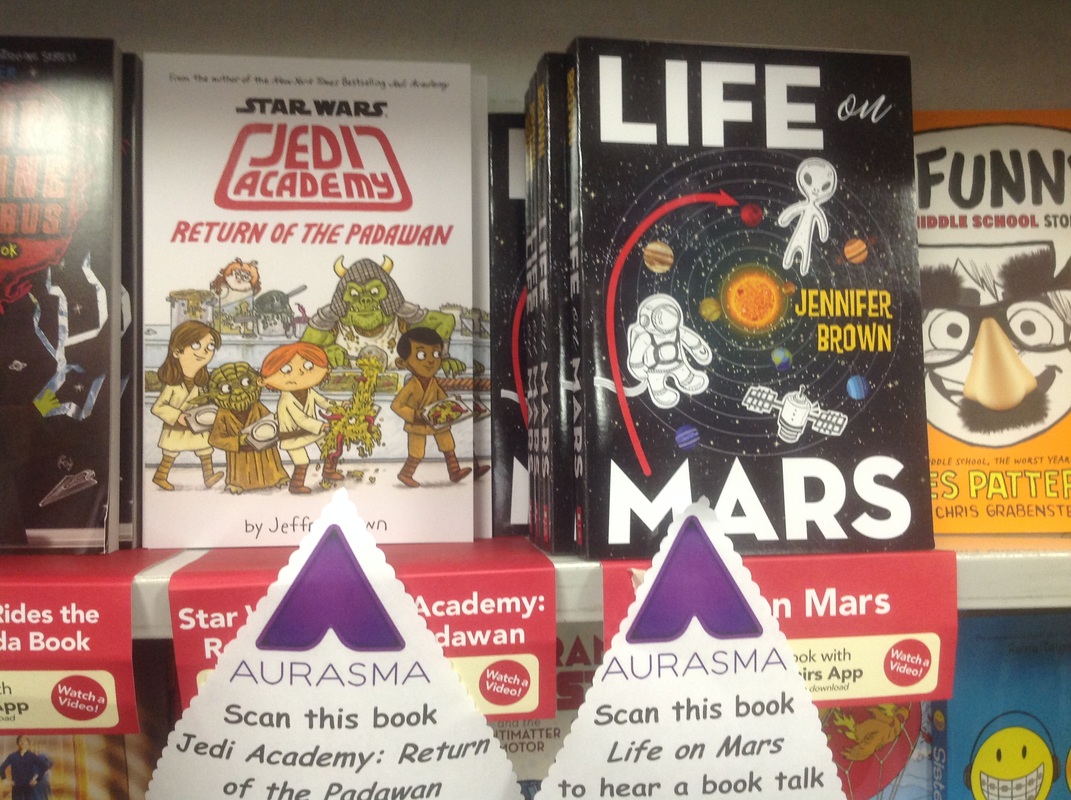

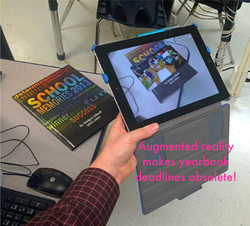
 RSS Feed
RSS Feed
