I'm a new dad. In March, my wife gave birth to a beautiful baby boy, and our lives have changed forever. Like many new fathers, I felt uncertainty about the new responsibility and roles. How hard is it to change diapers many times throughout the day? Will it feel like I'm babysitting 24/7? How will our baby affect our marriage? Do I have what it takes? Will I have the patience? How will I respond to interrupted sleep?
0 Comments
Behind every successful school is a strong mission statement. It should drive the choices that the school makes each day--big and small. Unfortunately, those words can gather dust on a page. At my school, our mission & vision statements are in every classroom. They're at the top of each of our faculty meeting agendas and minutes. And yet, I don't think any of our students or faculty could describe it specifically. Without drawing attention to the statement, it just sits...waiting to impact someone who gets bored and whose eyes wander across its words. I wanted to change that, so I created a video that had our students reading the mission and vision statements. First, I chunked the statements into short phrases that fit together. Next, I mapped out those statements and identified specific grades and genders that I would like to have reading them. My coworker Dawn Yilmaz helped me go around the school and capture picture and videos that would help people visualize those statements being lived out each day at our school. I used GarageBand to record students in our school hallways and iMovie to put all the clips together. Google Drive provided a spot for collaboration as we kept track of which phrases needed footage and what our plan was. The resulting product is moving! It's amazing how powerful the message becomes with the combination of ideas, text, and visualizations. Yes, the words being said are meaningful...but the variety of student voices and images conjures emotion. If you're at a school or a non-profit and would like to borrow this idea, please do so! Just share the final product with me so I can enjoy it with you! Today I had the opportunity to present at VSTE: Virginia Society for Technology in Education. I gave an Ignite talk, which has the unique format of 20 slides in 5 minutes. The goal is similar to a TED Talk, where the presenter's goal is to "ignite" an idea in the audience and compel them to action. My presentation focused on the ways we have been using augmented reality at our school this past year. Examples included our yearbook, art show, library, chemistry, and biology lessons. I also included an idea for using augmented reality to assist with homework questions (have your early finishers make it!). This was my first presentation at a conference. Someone had approached me at an EdCamp and asked me if I would apply/present back in September. I hesitated at first, then faced my fears and agreed to apply. During the presentation, I was nervous, but had the support of my principal in the room. The overall experience was very, very positive. So much so, in fact, that while I was at the conference this week, I completed an application for a EdTech conference coming up in March! Our middle school science class is learning about the chemical elements. In one of the introduction lessons, we used the free app Elements 4D by DAQRI. Students created six element boxes and then scanned them through an iPad. The app allowed students to see the colors and the element's state of matter--increasing their ability to link the element to memory. Instead of just a symbol and some numbers on the table, they were able to make a visual connection to the element.
Our next lesson with the app will be for chemical bonds. The app also allows users to combine their element boxes to form a new substance with new chemical properties. Our 8th grade civics class was split into two teams for Virginia's Senate race: Mark Warner and Ed Gillespie. Students were assigned various roles in their campaign, such as researcher, technology specialist, candidate, speech writer, etc. Each campaign had to release a commercial and hold a press conference. We used a green screen ($18 from Amazon with the $7 clips and $33 backdrop stand) and the $2.99 Green Screen app from DoInk. Students chose their background and used their devices as prompts to complete the press conference. They really enjoyed watching their bodies get transformed into another location with the green screen effects. After filming, the students submitted their assignments via Google Classroom. The class vote will take place tomorrow in their classroom. Good luck to both campaigns! I've been working with our school librarian to add some augmented reality to our books. Our school's book fair is next week, and we wanted students and parents to have an opportunity to hear from other students about specific books. The librarian took pictures of the book covers she wanted students to review and recorded them giving a 40-60 second summary of the book. Then, she passed the pictures and videos along to me. I created trigger images from the book covers and linked it to the video review (who says you can't judge a book by its cover?!). Now, when students/parents/teachers look at the book through the Aurasma app on their iOS or Android device, they will see one of our students reviewing the book title. We will also put a little logo for augmented reality to indicate that the book could be scanned.
Google Classroom simplifies the Google Drive dilemma teachers have had for several years. Sharing and organizing documents and presentations has been cluttered, although free services like Doctopus and paid services like Hapara have been helpful. With Classroom, Google automatically changes shared settings on files automatically for teachers and keeps track of all the assignments. While the program is only available to invited teachers who sign up at http://classroom.google.com, it will launch to everyone in August/September. Here are the best tutorials I've found on the web about Classroom in various formats: Presentation Blog Posts YouTube Classroom is a simplified LMS (Learning Management System), which means it won't have all the features of Edmodo or Schoology. Like other Googly projects, it will continue to develop and evolve as Google hears from teachers. My top request? Personalized pictures for the cover photos.  "My kids have been playing with their yearbook all weekend!" This is a quote from a parent email I received after passing out our school yearbooks. In our 56 page book, we managed to add bonus pictures and videos to 40 pages. Each homeroom has a class picture on it, resource classes each have a video highlighting their experiences, sports pages have slideshows, and groups such as band have videos from their performances at Christmas or spring concerts. Finally, the yearbook can be a way to truly chronicle the year's events. Adding video memories help create a year in review for students, and it allows them to share the sights and sounds of some events with friends and family in a way they couldn't before. The feedback I have received from this book has been overwhelming. I think we may have just raised the bar in our yearbook expectations!  The end of the year is a special time in schools. Emotionally, it can be a confusing time. Excitement about the potential of summer freedom is coupled with the sorrow of missing friends and caring teachers. I wanted to help students leave school with a smile on their face, so I decided to make an end of school video. When I first saw Disney's Frozen, I remembered thinking the Olaf summer song would be ideal for a school parody. After tweaking the lyrics slightly to fit the school environment, I assigned different roles to various teachers and asked them to participate. To my delight, they obliged! While my original goal was to make students smile, there were many smiles and laughs that occurred while filming. My favorite scene was when all our faculty played together on the playground...how often do you get to see grownups acting like kids? When I introduced students to our new school yearbook and its augmented reality component, I told them that as soon as they got home on the last day of school, they could see a surprise video on the first page. After a day or two, I emailed it to parents so they could see it as well. The response was overwhelming and extremely positive. Positive mission accomplished! 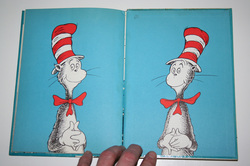 Earlier this year, our 1st grade class celebrated Dr. Suess' birthday. I worked with Mrs. Dingus to create an integrated language arts, science, and technology lesson. We called it, The Cat in the Hat Visits Habitats. First, students learned about various habitats in their classroom. Then, they came down to the technology lab and chose one animal in their assigned habitat. Their assignment was to learn a few facts about their animal and draw a picture. Armed with their information, students returned to their classrooms where their teachers collected the facts and brainstormed elements of a poem with them. Together, the class wrote a poem about Dr. Suess visiting different habitats. Next, students illustrated the pages. Mrs. Dingus assembled all their pages and put them into a book. Students practiced their page's rhyme and meter, then Mrs. Dingus and I recorded them reading in the hallway. FInally, I spliced their videos together into one movie and created a trigger image from the book's cover. Now, anyone who scans the book with the Layar app will see the students' movie! |
Eric De BoerK-8 Instructional Technology Specialist in Richmond, Virginia. Lover of people and technology. Archives
July 2015
Categories
All
|
Photo from danxoneil

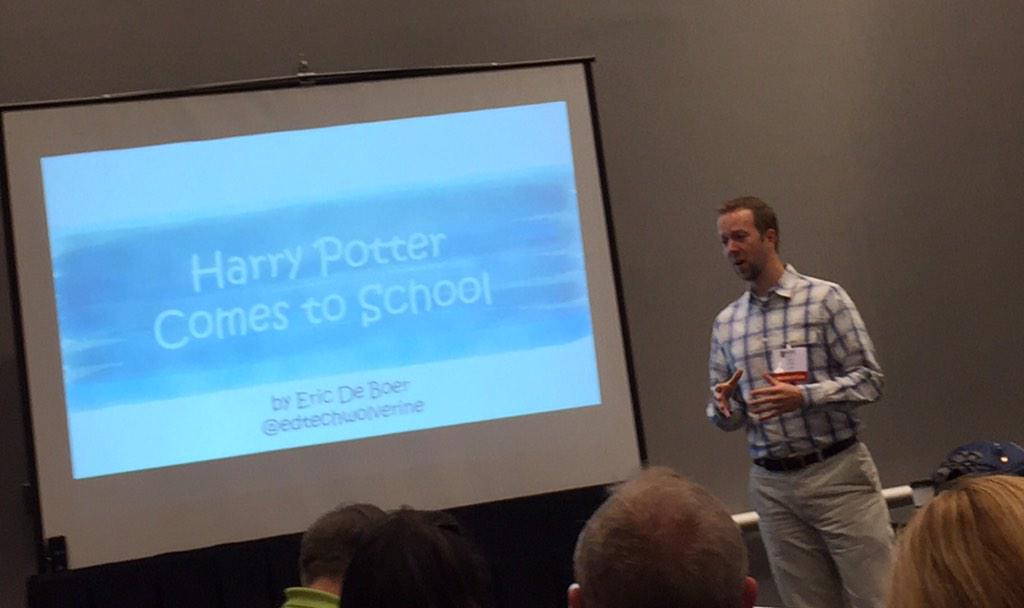
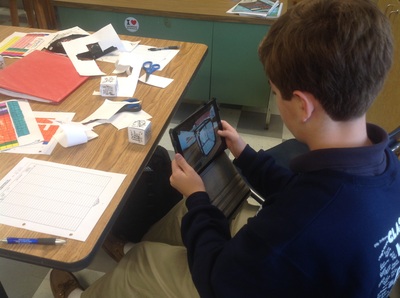
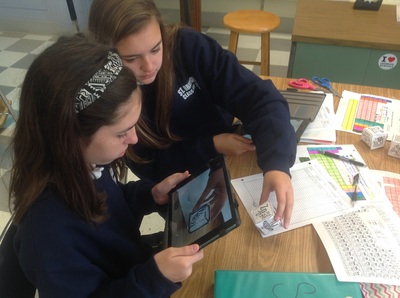
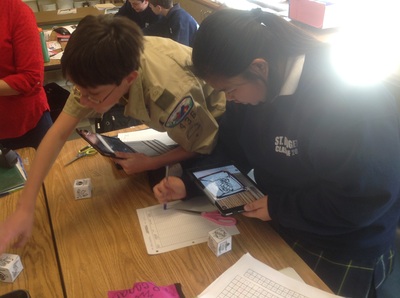


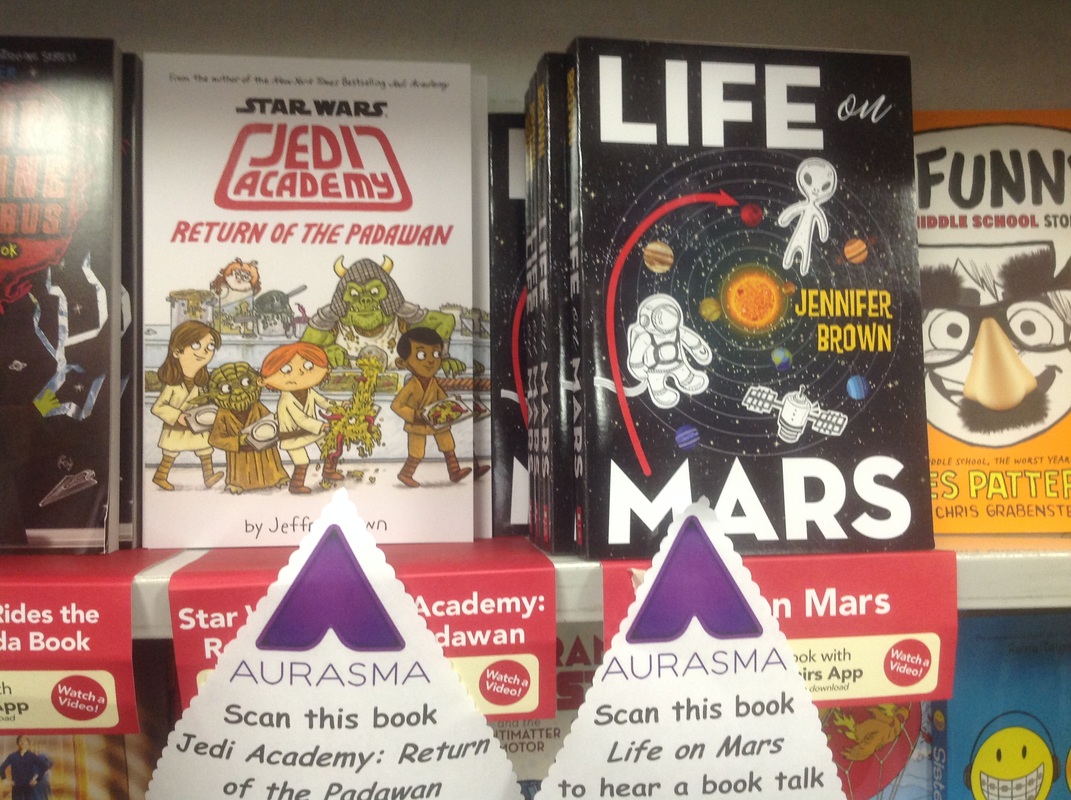
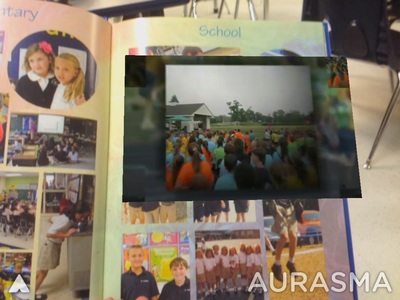
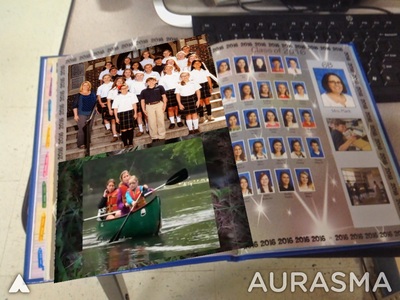

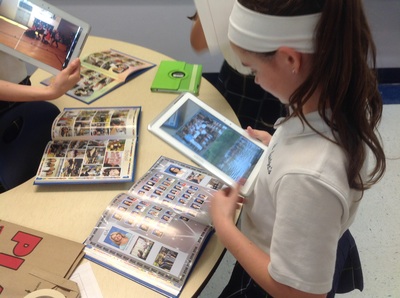

 RSS Feed
RSS Feed
